To know our policy stay with us
In the blink of an eye, new tools come and go. There are a million out there, and most new and experienced SEOs are always asking – what are the best tools out there? Which tools are definite “must haves” and which should I shelve?
In 15 years as a digital marketer, I’ve been particularly interested in searching for powerful tools that can go a long way. I’ve always believed that by revealing the right data, a good tool can open doors. So without further ado, here is a list of some of the best tools I’ve discovered, and why.
SEMrush
The first, and most powerful, way we use SEMrush is to determine if a site is healthy or not. Whenever we are doing outreach and working on link-building campaigns, we always check SEMrush to see how many keywords a site is ranking for in Google. When we find sites that have a high volume of inbound links and DA, but no keywords ranking in SEMrush, then it’s likely they’ve been penalized. We also check their organic traffic to determine if there’s a massive drop; if there is, we know to avoid reaching out to that site.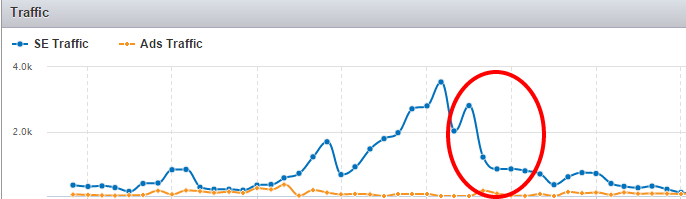
We also use SEMrush as part of our keyword research. We find the top sites ranking for a primary keyword, then see what keywords those sites are ranking for. When you combine the keyword list with a few sites in the industry, you end up with a pretty comprehensive keyword list.
BuzzSumo
Most don’t think of BuzzSumo as an SEO tool, but as a social media tool. Yet as SEO and content marketing are becoming indelibly linked, BuzzSumo is now a powerful tool in an SEO’s arsenal.We use BuzzSumo when searching ideas for content – visual, social, and blog content. After creating a database of keywords, we then look for those keywords in BuzzSumo to brainstorm creative ways of crafting titles. When brainstorming for ideas for new infographics, BuzzSumo is usually our first stop. When figuring out popular ideas for Pinterest story boards, BuzzSumo data can be invaluable.
And if you click on the “Backlinks” tab, you can even see the social shares of the most popular inbound links. What an amazing way to create a list of sites to reach out to – looking past the usual SEO metrics, you can find popular pages that, if you can acquire a link, will generate tons of social buzz.
AuthorityLabs
With AuthorityLabs, you can track historical rankings and see graphical representations of how a keyword is ranking over time.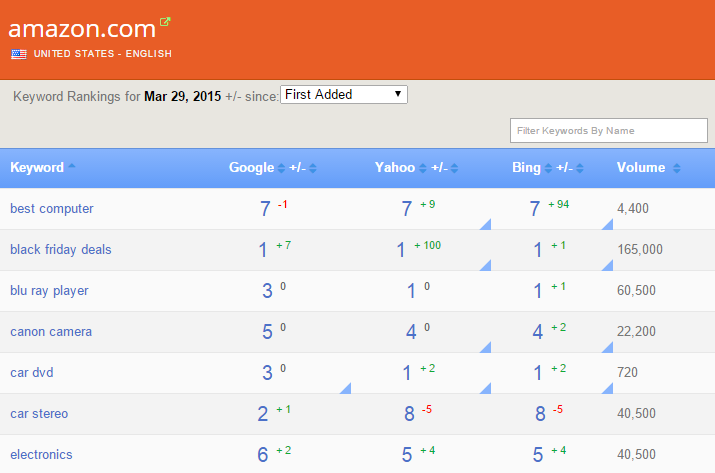
Most experienced SEOs know this should never be an isolated KPI, as the data varies based on personalization, data center, etc. However, it can be used as a mechanism for seeing how a keyword behaves over time given the consistency in the data provided by AuthorityLabs. I also love that you can see multiple sites at once to compare, so you can see how competitors are faring against you especially if you research their marketing strategy.
SpyFu
One of the ways I use SpyFu is for competitive research. When I start working with a new site, I check out what they’re doing on organic and PPC, and it becomes a fantastic place to start analyzing their strategy.In this overview report, I can instantly see what keywords they’re paying for on PPC, the CPC, daily cost, etc. Similarly I can also see what keywords they’re ranking for organically, how much traffic they’re drawing in, and much more.
There are many other reports you can pull using SpyFu, as you can see in the screenshot. One of my favorites of these reports is the ad history – when starting a new PPC campaign, that data can be invaluable to search for inspiration on ad creation.
The SpyFu backlink tool is not the most powerful on the market, but as an add-on to some of the other indispensable features, it can be helpful, too. The contact feature can save a bit of time when doing outreach, but again, isn’t as comprehensive as needed and shouldn’t be used as a standalone tool.
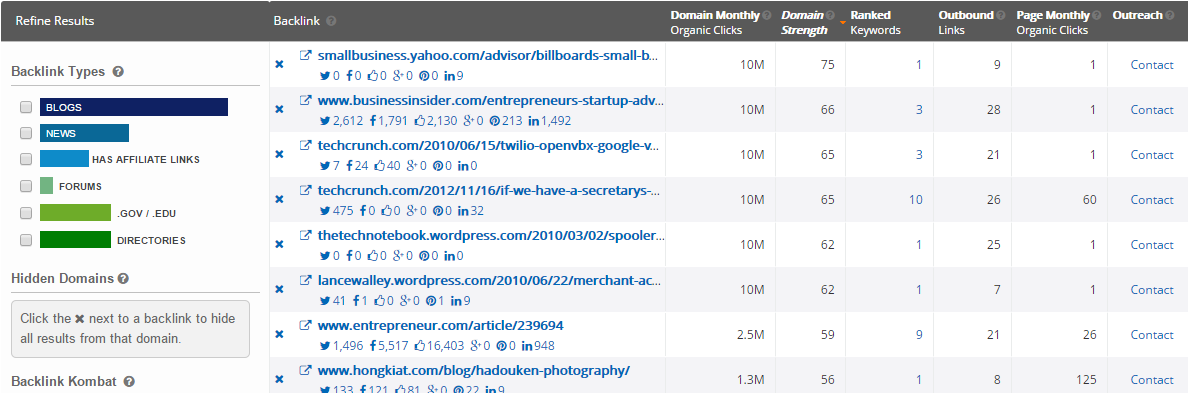
Ahrefs
When it comes to backlink research and link data for link audits, I find ahrefs data to be extremely powerful. I use Ahrefs daily to find out the following things:- How many referring domains does a site have?
- How many of those come from unique IPs?
- How many of those links are from .gov or .edu sites?
- How natural is their link growth over time?
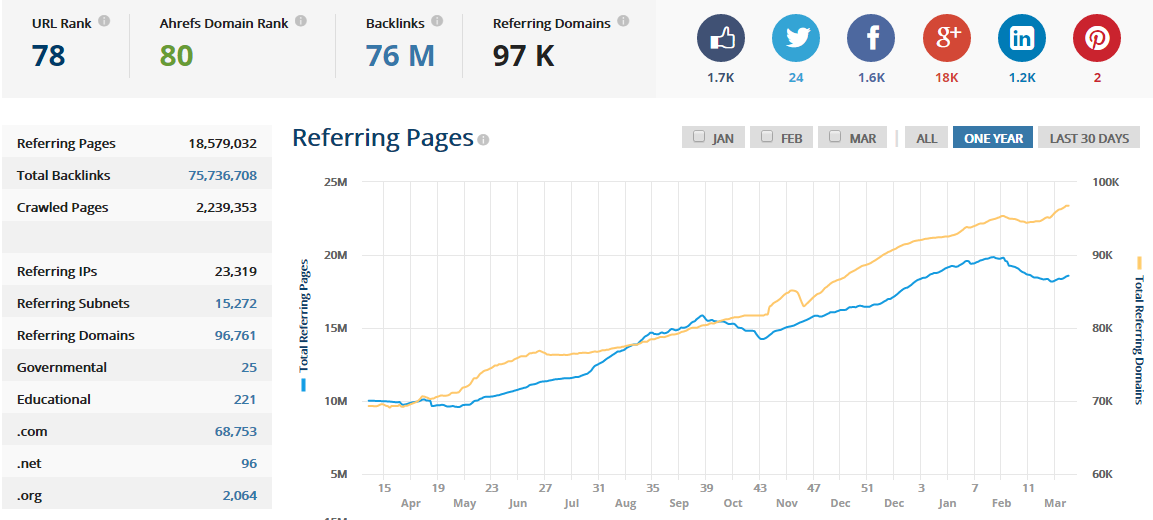
- What are their most authoritative links (sorted by Domain Rank)?
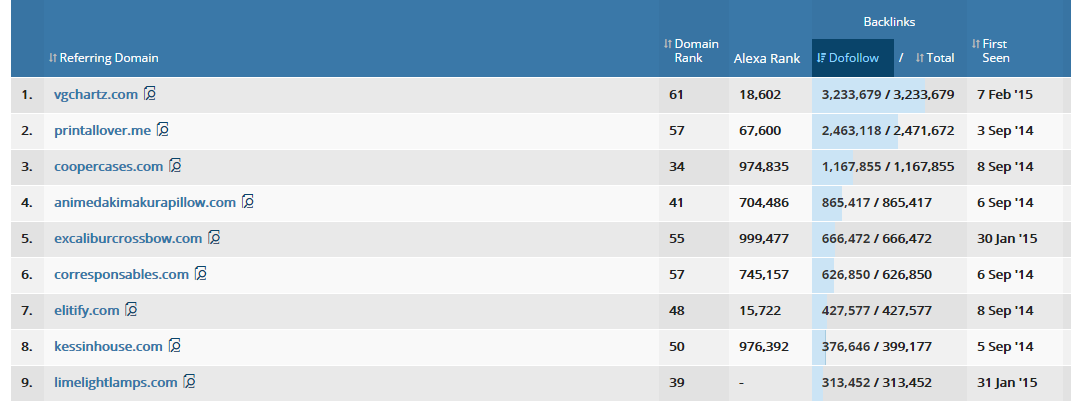
- We also use this data when trying to map out our link-building
strategy for clients. We identify the top ranking sites and map out how
many links in each domain rank range they have. This ahrefs breakdown
tool makes it easy:
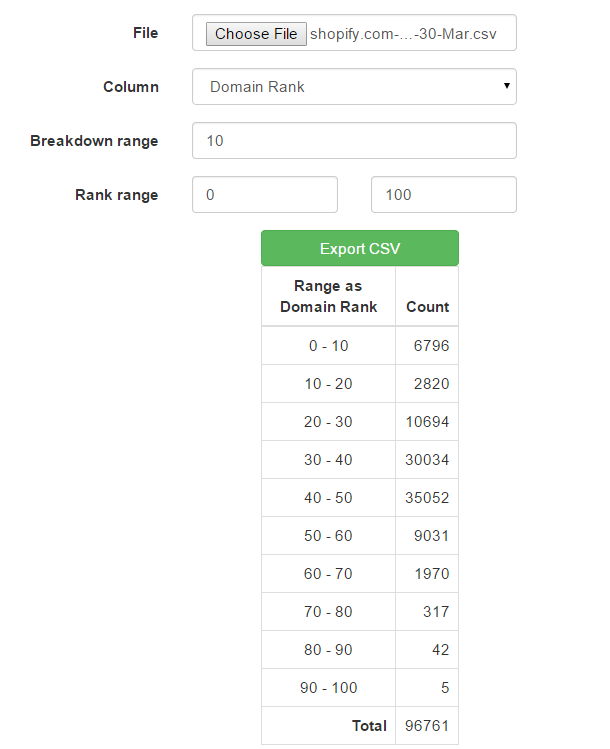
- Are there sitewide links, or instances when there are too many links from a single domain?

- For sites that’ve had penalties or people interested in monitoring
new backlinks, they can watch new links gained in the last day, previous
day, seven, 30 or 60 days.

Ahrefs has also been launching new features, such as top content and top referring content, and is rapidly expanding beyond a link analysis tool.
Majestic
My favorite aspect of Majestic is of course the trust flow and citation flow metrics. Most importantly, the topical trust flow always helps when analyzing a site’s topical data when working on semantic context for a site.When working on outreach and link-building campaigns, we identify top ranking industry sites and gather the trust and citation flow, as well as the topical trust flow numbers, in order to focus on mirroring a similar profile.
We also use Majestic for similar data as Ahrefs:
- To download a list of backlinks when working on link audits
- To check for referring domains and their backlinks, trust flow, citation flow, and topical trust flow
- To identify new and lost links (to try and recover them or disavow them if they’re low quality)
DeepCrawl
When it comes to on-page and Panda audits, DeepCrawl is my right-hand man.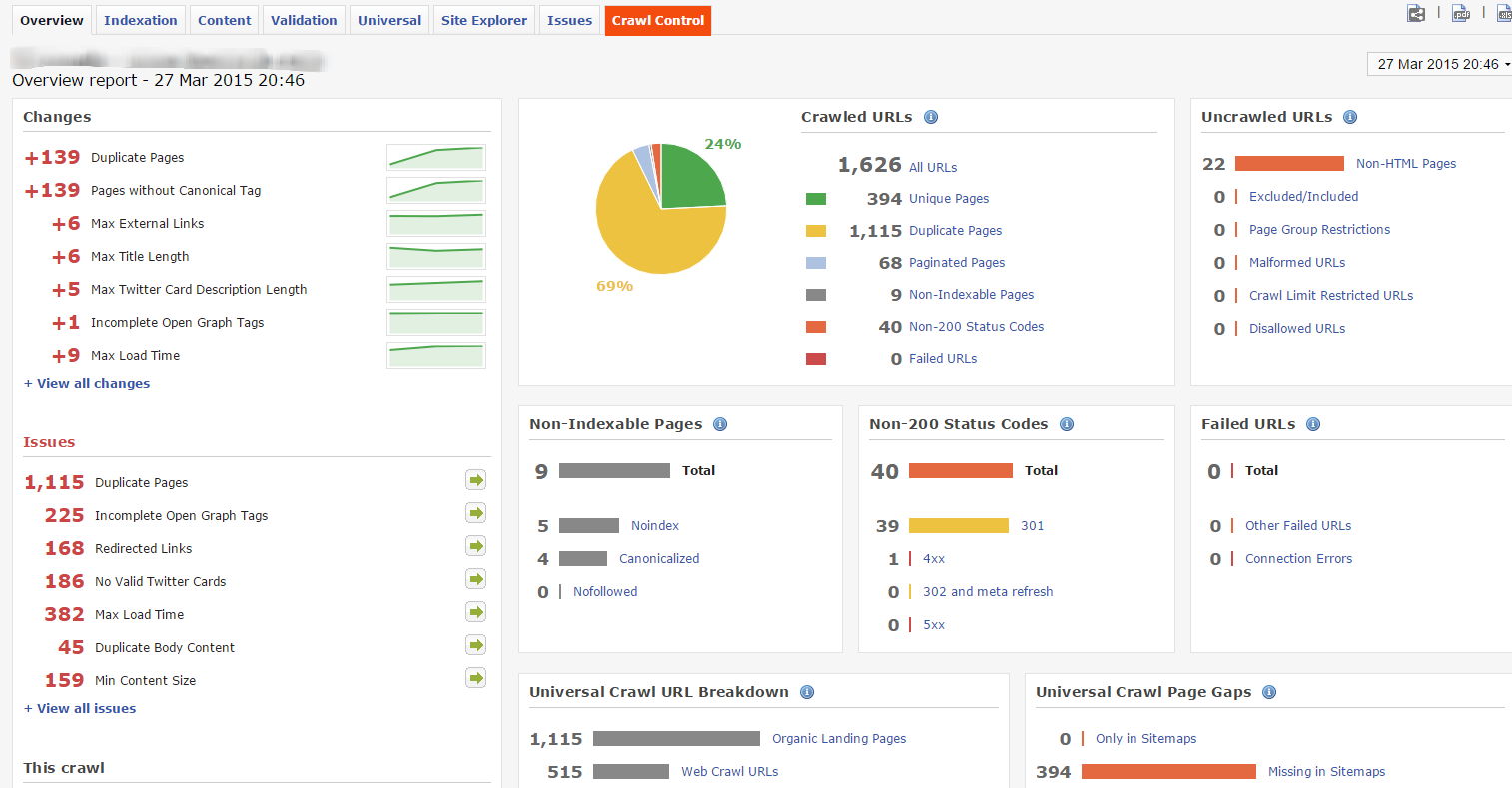
As you can see in the image above, with DeepCrawl you can diagnose all sorts of technical and on-page issues, from duplicate pages, pages with meta titles that are too long to pages that take too long to load, duplicate pages, etc.
There are dozens of valuable items to be identified using DeepCrawl, information that would be difficult to acquire. In the past I had to combine ScreamingFrog, URLprofiler, Copyscape, and a massive amount of Excel formulas and data hacking. With DeepCrawl, most of the potential on-page issues become evident and can be identified BEFORE they become a problem (if you are running a crawl regularly).
It’s a great tool to diagnose particular pages, as at a glance you can see detailed information such as whether it has an H1, how many internal and external links, what tags each page has, etc.
When it comes to SEO tools, there are some amazing ones already on the market. One thing I’ve learned, however, is that the best tools are the ones that your team creates specifically for your needs.
If you have talented programmers on board, don’t shy away from creating your own tools from scratch. It can save you tremendous amounts of time and energy. When we finally got tired of trying to use outreach tools that simply couldn’t support our volume, we created our own in-house outreach tool.
Instead of switching back and forth between a bunch of different tools, we’ve worked with programmers to streamline all our SEO processes, whether that’s compiling and organizing data from outside tools, optimizing AdWords scripts, or simply creating extensions that allow us to simplify the project management side of things.
What about you – what are some of your favorite SEO tools? I love discovering new tools – so please share your favorites!







0 comments:
Post a Comment